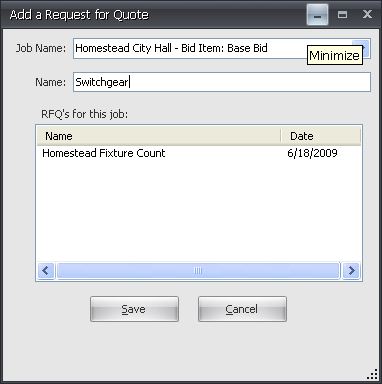Creating a RFQ from an Estimate
On the tool bar, select Request for Quote, Create From Estimate. Choose a Job Name with any associated bid items or change orders using the dropdown arrow. Enter the name of the RFQ, such as Gear Package or Light Fixtures, and click Save.