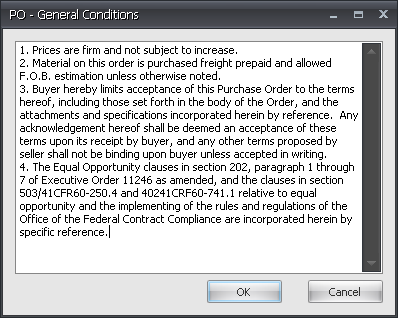My Company
To add a new company, click Add. Type in the company name and click OK. Enter the phone number, fax number and email address. If this is the primary location, check the Primary Company box.
In the Locations grid, type in a Location type such as main office, branch office, subsidiary, etc. Tab over and enter address, city state and zip. Enter multiple locations on separate lines.
In the Contacts grid, use the drop-down box to select a Location. Then tab over and type the contact’s name, phone number, fax number and email address. Use the drop-down box to select a Primary Contact.
To have your company logo print on reports, click Get Graphic for Logo. Click Load to find the graphic file and click Done to finish. The logo must be in a .jpg, .bmp or .gif format.
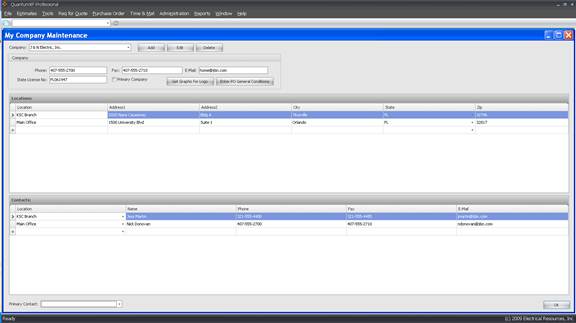
Use Enter PO General Conditions to enter or edit the default conditions to print on you purchase orders. Click Done to save and exit.