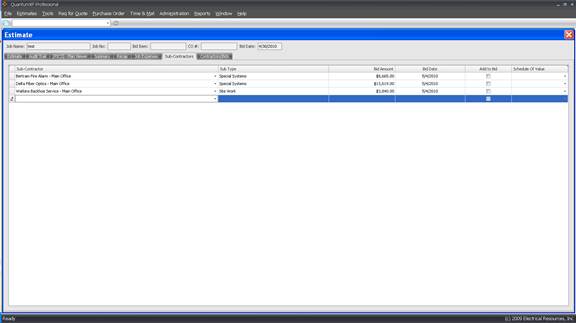Sub-Contractors
To enter sub-contractor quotes, choose the Sub-Contractors tab. In the Sub- Contractor grid, use the drop-down arrow to select the sub-contractor providing a quote.
Note: Enter sub-contractors by selecting Administration, Company Maintenance, Sub-Contractors on the tool bar.
Next, press the Tab key. Use Sub Type to describe the type of sub-contractor (fire alarm, security, etc.). Hit Tab again to enter the Bid Amount quoted by the sub-contractor. To change Date Submitted, click the drop-down arrow to display a calendar, and select a date.
If the sub-contractor submitted a successful bid, check the Won Bid box to automatically transfer the sub-contractors price to the Recap. Repeat the procedure to enter quotes submitted by other sub-contractors.