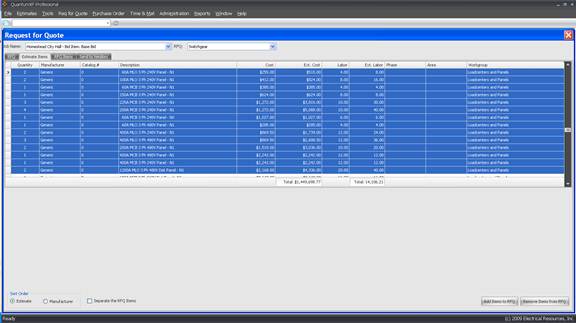Adding Estimate Items to the RFQ
After completing the information, click the Estimate Items tab. The estimate items are automatically sorted in the order that they are to be purchased, released and installed. To re-sort by manufacturer, click Manufacturer under Sort Order.
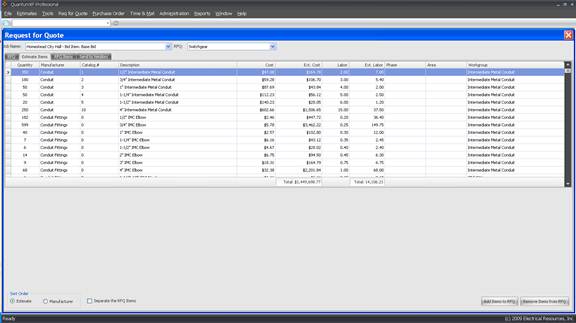
To keep selected items separate from items not yet selected, check the Separate the RFQ Items box. To select items for the RFQ, hold down the Cntrl key and click the blue box to the left of the items to be included. To add selected line items to the RFQ, click Add Items to RFQ.
Items selected and added to the RFQ will be grayed out. To view the items that will be included in the RFQ, click the RFQ Items tab.