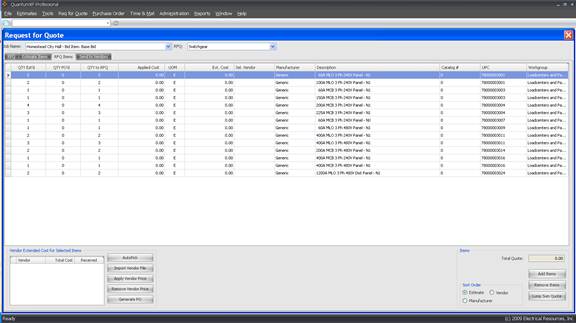RFQ Items
The RFQ Items tab displays selected RFQ items. To add items to the RFQ that are not in the estimate, click Add Items. To remove items, click the blue box to the left of the line item and click Remove Items.
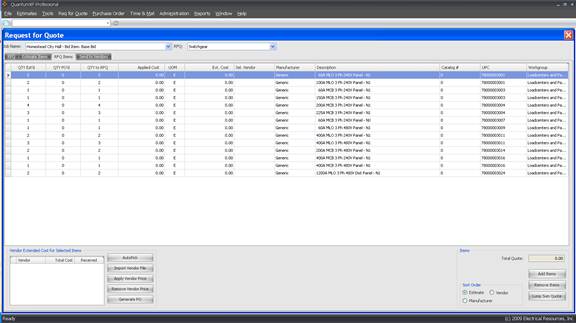
The RFQ Items tab displays selected RFQ items. To add items to the RFQ that are not in the estimate, click Add Items. To remove items, click the blue box to the left of the line item and click Remove Items.