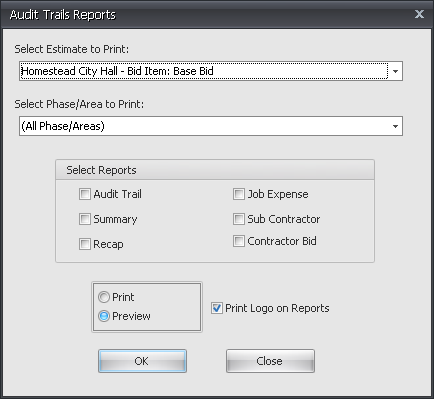Audit Trails
Select Audit Trails to preview or print the Audit Trails of estimates. If an estimate is open, it will be displayed in the Select Estimate to Print box. If no estimate is open, use the drop-down arrow to select an estimate Audit Trail to be printed. If the estimate has Phase/Areas, select which Phase/Area Audit Trail to print or select All/Phase Areas to print the entire estimate’s Audit Trail.