Estimates
Select Estimates to preview or print estimates. If an estimate is open, it will be displayed in the Select Estimate to Print box. If no estimate is open, use the drop-down arrow to select an estimate to be printed. If the estimate has Phase/Areas, select which Phase/Area to print or select All/Phase Areas to print the entire estimate.
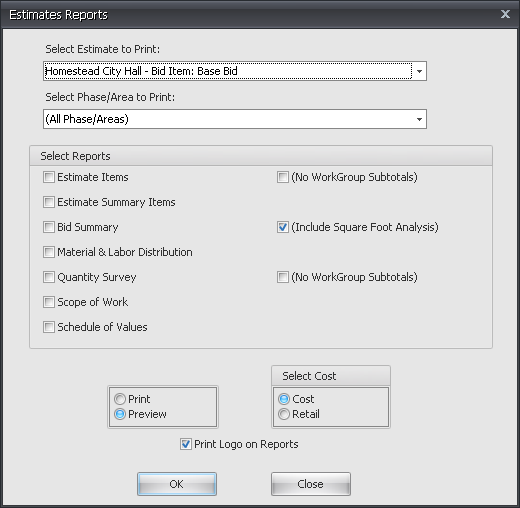
Check the boxes to select which reports to print, choose Print or Preview, and select Cost or Retail pricing. Click OK to preview or print the estimate reports.
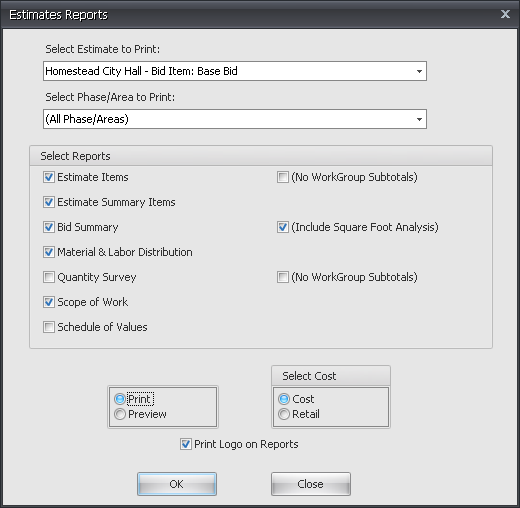
Quantity Survey
Prints the estimate bill of material with blank lines in place of the material prices and labor units. This is recommended for material monitoring or for sending to suppliers for pricing.