Create RFQ
Creating a Stand Alone RFQ
To create a stand-alone RFQ, select Request for Quote, Create RFQ. Enter an RFQ Name such as warehouse, inventory stock, etc.
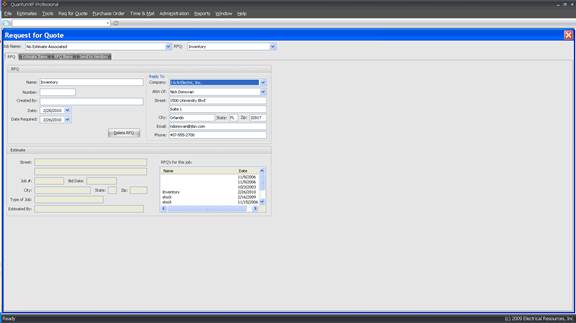
To create a bill of material for a stand-alone RFQ, click the RFQ Items tab. On the lower right of the grid click Add Items.
Follow the same instructions to add items to an estimate.
After the bill of material has been created, click the Send to Vendors tab and follow the same instructions as outlined above in Create RFQ from Estimate.