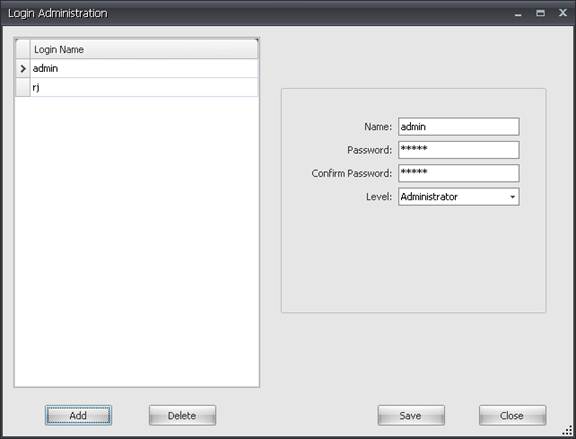Logins
Users may log on as an administrator or as an estimator. An administrator can access administration rights and make permanent changes to QuantumXP. An estimator has no administration rights. The initial logins available are: User: Administrator, Password: admin; User: Estimator, Password: est.
Adding a New User
Select Logins from the Administration menu. Click Add and enter the new user’s Name and Password. Re-type the password in the Password Check box to verify it. Choose administrator or estimator from the Level drop-down box and click Save.
Editing an Existing User
Click the blue box to the left of the user’s name to select it, edit the displayed information and click Save. To remove a user, select a name and click Delete.