Replace Items in Assemblies
Replace Items in Assemblies allows for the automatic replacement of existing assembly items with new assembly items.
To begin, click Select Item from the Replace this item window. Use the Search window to find the item within the assembly or assemblies to be replaced. Double-click the item to select it.
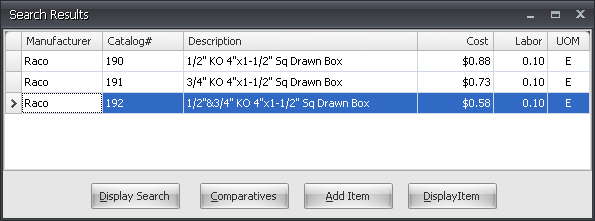
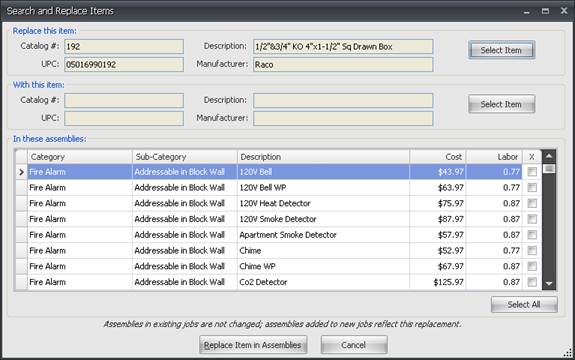
Next, click Select Item from the With this item window. Search again to find the replacement item and double-click to select it.
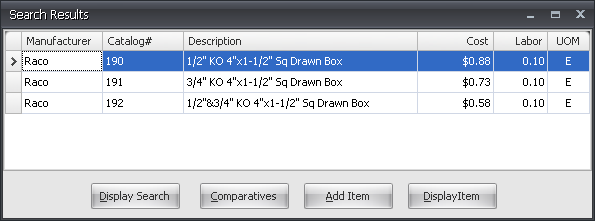
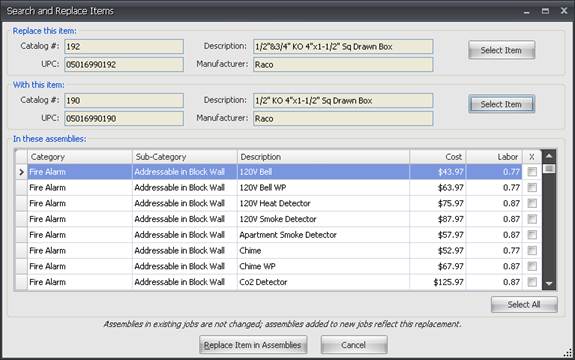
To choose which assemblies will have the item replaced, double-click the check box to the right of each assembly in the In these assemblies window. Click Select All to replace the item in all the displayed assemblies. To permanently replace the item, click Replace Items in Assemblies.