Assemblies
Assemblies allows you to find, create and edit assemblies. There are more than 9,500 pre-built assemblies on file. Find one by clicking a category to expand it into subcategories. These will also expand to display assembly descriptions.
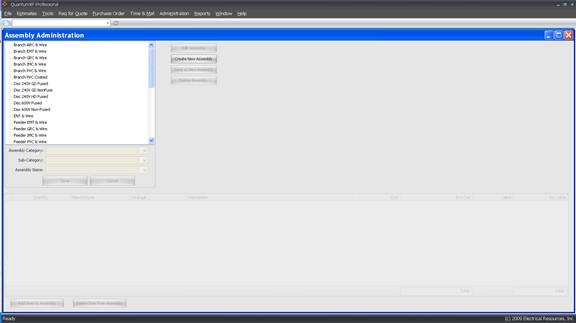
To permanently change an assembly or to create a new assembly, select the assembly category, subcategory and description you wish to edit. To add or delete items, click Edit Assembly. Use the buttons on the bottom of the window to Add Item to Assembly or Delete Item from Assembly. Click Save to finish.
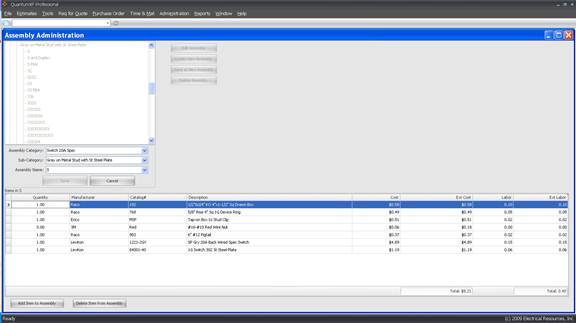
Choose Save as New Assembly to use an existing assembly as a template to create a new one, or click Create New Assembly to create one from scratch. To remove an assembly, click Delete Assembly.
Note: Although assemblies can be edited during an estimate, the edit will be for that estimate only and will not be a permanent edit within the assembly database. Edits to assemblies will only be permanent when made through Administration.